Magic: The Gathering Arena – Starter Guide
Magic: The Gathering Arena, the critically acclaimed version of the genre-defining trading card game, is now available on the Epic Games Store. Today! MTG Arena makes the legendary card game more accessible than ever. It's free to play, teaches you how to play, and gives a helping hand during gameplay by automating all the rules. If you've been curious about Magic, now is the best time to jump in.
And the Epic Games Store can be your portal to the world's best trading card game.
This article is a guide for players who haven't jumped into MTG Arena yet. We're going to cover four topics:
- Getting Magic cards
- Learning the strategies
- What game modes to start playing
- Challenging your friends
Getting Magic Cards

MTG Arena starts you out with a collection to get you going. Open an account, and you'll start with hundreds of cards just for signing up—enough to play around with multiple strategies and upgrade your decks before you ever have to open a card pack. Additionally, read on below for some codes to get up to 18 additional packs, just because we like you.
Let's dive into your pathway to get more cards.
- Five decks to start: Once you complete the intro battles, you will unlock five decks, one for each color of mana in Magic. These are meant to be fun, introductory-level decks that give you a feel for what a basic game of Magic is like—and maybe a peek or two at some of the cooler things you can do in the game.
- Upgrades for starter decks: As you play, you'll quickly start to fill out a Mastery Tree, which unlocks more rewards. The first of these rewards give you more powerful cards for each of your starter decks.
- Ten more intermediate decks: Progressing through the Mastery Tree will unlock ten additional decks for your collection. Each of these decks uses two colors and can pack an even more devastating punch if you use them right.
- Three packs from each card set: With the release of each new Standard card set, we want to give players a jumpstart on their collection with codes that unlock packs. You can jump in right now and unlock these packs for all cards in Standard. That's 18 additional card packs right there. Enter the codes below into the Store to unlock your packs.
- PlayRavnica
- PlayAllegiance
- PlayWarSpark
- PlayM20
- PlayEldraine
- PlayTheros
- Wildcards: These powerful cards will unlock any other card in the game of the same rarity. Open a Mythic Rare Wildcard, redeem it for any mythic rare card in-game. You earn Wildcards from opening packs, with a tracker showing you how many packs until you unlock your next one.
- Individual Card Rewards (ICRs): You can get ICRs through certain events and daily wins. These reward you with a randomized card of uncommon rarity or better.
- Earning and purchasing packs: You can earn more than enough gold each day to unlock a card pack of your choice. You can also purchase more packs with Gems. Packs cost $1.00 to $1.33 depending on how many Gems you purchase at once.
Learning the Strategies
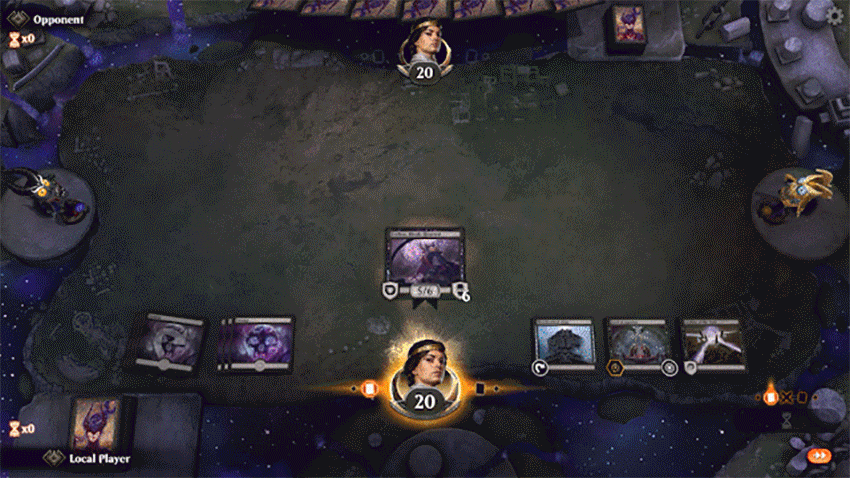
As you progress further into the game, unlock new decks, and add more powerful cards to your decks, you'll start facing more and more challenging opponents.
There are a lot of resources that will teach you the decks and strategies to up your game. Here is a list of our top suggested resources.
- ProGuides.com: The gaming coaching site has four excellent courses on MTG Arena. Two that teach you the fundamentals of Magic, and two that teach you how to draft. You can watch them after creating a ProGuides account here.
- MTG Arena Subreddit: The community-run Subreddit for the game is very active, always has a stickied newcomers post, and is full of helpful and experienced players. You can join the community here.
- AetherHub: There are many more great websites out there that provide deck ideas, guides, and tools. AetherHub is one of those sites. They have great new player guides, a decks section, and they even host Magic tournaments.
- Losing: There's no better teacher than losing to someone and then analyzing why. Even the best players in the world lose on a regular basis. Analyze your deck's potential shortcomings and take note of the powerful cards your opponents play. You might learn some new tricks on your own.
What Game Modes to Start Playing

At any given time, there are multiple game modes to play in MTG Arena, with different levels of beginner friendliness. Here is the suggested list of the major play modes from easiest to hardest from a new-player standpoint.
- Bot match: Test your skills and decks against the helpful AI, Sparky. This is a great place to stay until you feel comfortable with how to play your deck.
- Play: Unranked games against other Magic players. Focus on getting your first few wins here before you jump up to ranked. This is where you'll find other newer players and those testing out new deck ideas.
- Ranked Play: This is the main event, where you can rise through the ranks and even qualify for tournaments featuring the best of the best in the world. You'll typically be paired against opponents at a similar ranking to you. Enter here when you feel confident in one of your decks. It's ok to lose here, too!
- All play modes: If you're looking for even more challenge, toggle off "Arena Play Modes" at the top right of the home screen to unlock every play mode in MTG Arena. This includes Best-of-Three game modes.
- Draft & Sealed: One of the most popular alternative ways to play Magic is in a "Limited" setting. This is where you're given a limited number of cards to start with and have to build a deck with those cards. In Sealed, you open six packs and make a deck out of the cards you opened. In Draft you open three packs and pass them around, picking a card for your deck one at a time. Draft is one of the most beloved Magic game modes because of its replayability and how it makes you think on your feet. Approach this mode once you feel confident in your deckbuilding skills. You'll need them.
Challenging Friends
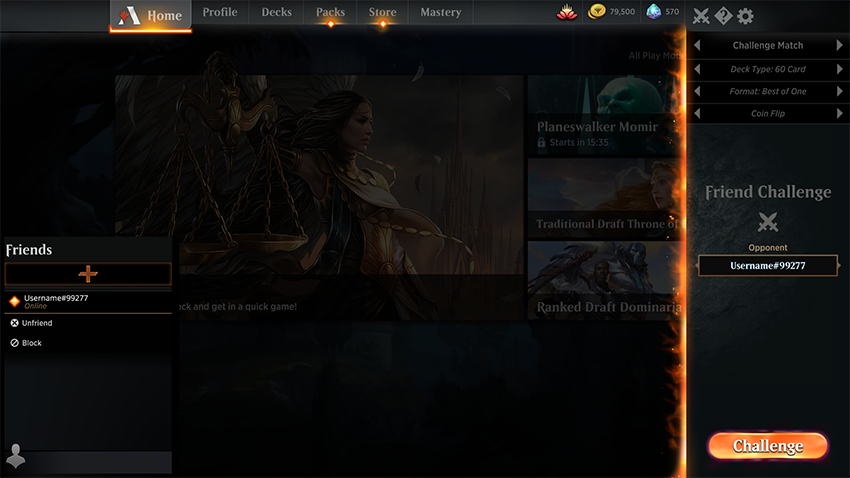
If you have a friend who plays Magic, challenge them to a duel in MTG Arena! Here are the steps to add and challenge friends in the game.
- Open up MTG Arena and click the friend icon at the bottom left of the screen.
- Enter your friend's email address associated with their MTG Arena account or MTG Arena username (including the 5 digits after their username, e.g. Sparky#12345).
- Your friend will get a notification. Next time they open their friends list, they will see your request and can accept it.
- Click on your friend's name in the Friends List, then click on the double swords icon to challenge them.
- You'll then choose your deck and the format of the challenge.
- Once you hit play, they will get a notification to join the challenge.
More features will continue to come to Friends List in 2020 to continue to build it out into a more social experience, including in-game Friends Chat.
Wrap Up

There's a lot to explore in Magic: The Gathering Arena. New card sets releasing every few months. New events to check out every week. A whole esports scene to qualify for in-game. Once you've gotten the basics down, you'll find something to fit your style.
We'll see you in game. Download today from the Epic Games Store or MTGArena.com.
