
How to Play MTG Arena
What is Magic: The Gathering Arena?
MTG Arena is a digital collectible card game available on desktop and mobile, for beginners and long-time Magic lovers alike! Collect, build and master your unique deck that will become its own legend. Earn rewards and go head-to-head against friends or other players. Start playing for free and feel the magic of the original fantasy CCG!
Play Your Way: Bring your best to the battlefield with the power of Magic on mobile or desktop.
Jump Right In: Get started with powerful decks and rewards just from playing!
Meet Sparky! Learn the game with a quirky glowing orb AI who will teach you the tips and tricks.
This is meant to be an instructional guide only. Players should refer to the Terms of Service prior to playing.
NEW TO MAGIC?
Ready to learn Magic? Jump over to the Magic New Player Page where you'll find more information on how to get started, where you can play, and how to bring your best to the battlefield.
How does MTG Arena work?
MTG Arena follows the same rules as the tabletop card game. Players use decks of cards that generate five colors of mana, and play cards that consume mana to call for creatures, cast defensive and offensive spells, and activate effects or unique abilities. Complete the tutorial, build your profile and start playing MTG Arena!
STANDARD
Perfect for new players, this will get you familiar with a format used at events of all levels. Standard is a dynamic format where you build decks and play using cards in your collection from recently released Magic sets.
ALCHEMY
Alchemy is a new play mode featuring new-to-digital Magic cards designed specifically for digital play. Expect regular changes to the format to create a dynamic play experience in-between Standard set releases.
HISTORIC
Ranging from casual to competitive, Historic is a Magic format built to allow you to use cards that are no longer legal in Standard after rotation. This format is exclusive to MTG Arena.
Brawl
An exciting deck-brewing challenge, Brawl is most similar to Commander. In this format, you'll build a Commander-style deck around a legendary creature or Planeswalker and play 1v1 games on MTG Arena.
TIMELESS
Timeless is MTG Arena’s largest Constructed format where every card is legal. Make a deck with the most powerful cards throughout Magic history. This format is perfect for veteran players who want to experiment with unique combinations or revisit sets from Magic's past.
Choose Your Deck
Pick a play style and then select your deck! In MTG Arena you'll begin with a variety of starter decks. As you play you'll gain wildcards to redeem and earn boosters to expand your collection! In this section you can easily build, upload, and edit your decks. When choosing your play format, you'll only see decks that are legal in that format.
MTG Arena Welcome Bundle
Get started with MTG Arena with a Welcome Bundle! The Welcome Bundle gives you access to five packs from the newest sets to start you off, plus 2,500 gems. Purchase on the MTG Arena store.
MTG Arena Rewards
Types of Rewards

Avatars

Cards

Gold
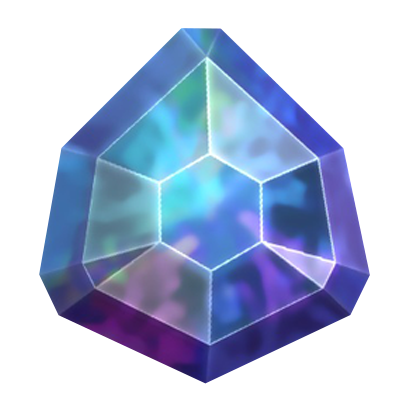
Gems






