Nuts & Bolts #2: Design Skeleton
A little over a year ago, I ran my first Nuts & Bolts column (on card codes for those that might not have read it). The idea behind it was that there is a lot of minutiae that goes into design and that part of understanding the process is learning about all the little things we do. At the end of the column I asked if you all wanted to see more of this kind of thing and the response was an overwhelming "yes, but no too often." So I present my 2010 Nuts & Bolts column. For today I've chosen the topic of Design Skeletons.
Design Skeletons in the Closet
Let's begin today's column by answering the first question: what exactly is a design skeleton? The simplest metaphor I can think of is a blueprint. Before builders can come in and build a house, the architect has to map out what exactly he wants in the house. A design skeleton is a preliminary blueprint that helps the designer map out what he or she needs to have in the set. Today, I am going to build a design skeleton for an imaginary small set to show you how it is done. I am going to call my small set Justice as it is part of the Truth, Justice, and The American Way block (note—not actually a block, I'm making this up). Also, to keep things simple, I am just going to make the design skeleton for the common cards in the set. In a real design, the uncommons, rares, and mythic rares would also be added.
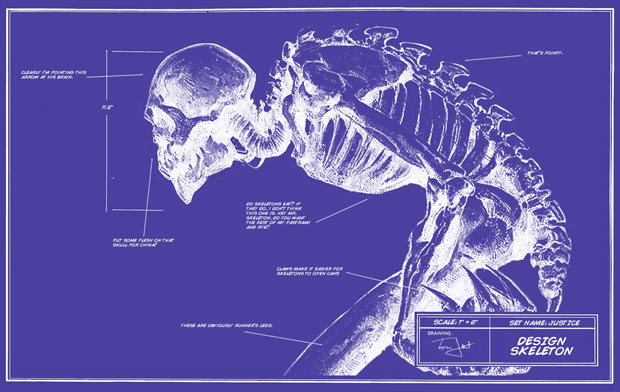
A key part of design skeletons are card codes so if you haven't read the previous Nuts & Bolts column I recommend you do so before you move on. Let's begin by laying down the card codes for Justice's commons. I'm going to assume Justice has a common cycle of lands and five common artifacts. With this info, here's how the card codes lay out:
CW01 –
CW02 –
CW03 –
CW04 –
CW05 –
CW06 –
CW07 –
CW08 –
CW09 –
CW10 –
CU01 –
CU02 –
CU03 –
CU04 –
CU05 –
CU06 –
CU07 –
CU08 –
CU09 –
CU10 –
CB01 –
CB02 –
CB03 –
CB04 –
CB05 –
CB06 –
CB07 –
CB08 –
CB09 –
CB10 –
CR01 –
CR02 –
CR03 –
CR04 –
CR05 –
CR06 –
CR07 –
CR08 –
CR09 –
CR10 –
CG01 –
CG02 –
CG03 –
CG04 –
CG05 –
CG06 –
CG07 –
CG08 –
CG09 –
CG10 –
CA01 –
CA02 –
CA03 –
CA04 –
CA05 –
CL01 –
CL02 –
CL03 –
CL04 –
CL05 –
The first thing we need to do is to figure out how many creatures we want. To do this we need to walk through what we know about the set:
#1 – The Set Is Going To Have Around 50% Creatures
The percentage of creatures tends to ebb and flow. R&D's current philosophy is that Limited is more fun if you more often have to stretch a little bit for your last few cards rather than cut cards that you know are strong. At its core, Magic is about discovery so we've brought that philosophy to Limited where we want to force players to have to try out cards they might not have played before. Anyway, this means that of the 60 commons, only 30 are going to be creatures.
#2 – Colors Follow Their Normal Creature Distribution
As a default, here is what colors have the greatest percentage of creatures from most to least:
White – For a long time, green was the color that got the most creatures but a year or so back we spent some time trying to differentiate between white and green and came to the realization that it was silly for green to be the color that got the most and the biggest creatures at common. White is the "army color" so we decided it would make sense for white to get the largest number of creatures and leave green the largest creatures at common. White beats you with numbers while green beats you with size.
Green – While green isn't #1 anymore, it still is the "creature color" and thus gets the #2 slot.
Black – Black has become the color that tends to balance creatures and spells and thus sits in the middle.
Red – Blue and red are the two spell colors, meaning that they tend to have the most spells of the five colors. Red, though, has more creature needs than blue and thus is #4.
Blue – Some color has to have the fewest creatures. Why not the color most tied to spells?
Artifacts – From time to time a theme may bring artifacts from the bottom higher up (in artifact-themed blocks, it's often #1) but most of the time it only has zero to two artifact creatures at common.
To figure out what each color gets, let's do the math. We have thirty slots and we want the colors to go in the order we set. With 30 creatures, that averages out to 6 per color. Black is the average color so lets start by giving it 6. Now let's go up and down one for green and red respectively giving green 7 creatures and red 5. Then let's go up and down one more for white and blue giving white 8 and blue 4. Now we have to figure out whether or not we want an artifact creature. I'd like to have one but to do so means stealing one from a color. I'll steal one from white but to keep white up, I'm going to add a token making instant/sorcery to white. This is my way of staying at 50% while giving white a little something to keep it the "army-making" color.
Here's what this all looks like in the skeleton: (remember that R&D likes to put creatures first in the card codes)
CW01 – creature
CW02 – creature
CW03 – creature
CW04 – creature
CW05 – creature
CW06 – creature
CW07 – creature
CW08 – instant/sorcery – token making
CW09 –
CW10 –
CU01 – creature
CU02 – creature
CU03 – creature
CU04 – creature
CU05 –
CU06 –
CU07 –
CU08 –
CU09 –
CU10 –
CB01 – creature
CB02 – creature
CB03 – creature
CB04 – creature
CB05 – creature
CB06 – creature
CB07 –
CB08 –
CB09 –
CB10 –
CR01 – creature
CR02 – creature
CR03 – creature
CR04 – creature
CR05 – creature
CR06 –
CR07 –
CR08 –
CR09 –
CR10 –
CG01 – creature
CG02 – creature
CG03 – creature
CG04 – creature
CG05 – creature
CG06 – creature
CG07 – creature
CG08 –
CG09 –
CG10 –
CA01 – creature
CA02 –
CA03 –
CA04 –
CA05 –
CL01 –
CL02 –
CL03 –
CL04 –
CL05 –
Just knowing they are creatures isn't enough. Next we want to figure two things. First, I like to make sure that we keep an eye out for the evergreen creature keywords. Second, the lead designer needs a sense of how big they are. For the skeleton, we tend to use three sizes: small, medium and large. Small means anything from a 0/1 up to about a 2/3. Medium is a 3/3 up to about a 4/5. Large is 5/5 or larger. Let's look at each color:
White
Keywords – White gets the following at common: flying, first strike, vigilance and sometimes flash, protection or lifelink.
Size – Almost all of white's creatures are small. For Limited purposes, we've started giving white more medium creatures. Still, the majority of white should be small.

Blue
Keywords – Blue gets flying and shroud, and sometimes islandwalk or flash.
Size – Blue usually has all small creatures with one medium and sometimes one large. The large is usually a serpent-like thing.
Black
Keywords – Black gets the following at common: flying, deathtouch, intimidate, and sometimes haste, lifelink, regeneration or swampwalk.
Size – Black gets a mix of small and medium creatures but never large (well, barring some quirky block theme).

Red
Keywords – Red gets the following at common: haste, first strike, trample, and sometimes intimidate or mountainwalk.
Size – Red, like black, has a mix of small and medium creatures. Every once in a while red will have a large creature but most often at the small end of the large spectrum.

Green
Keywords – Green gets the following at common: trample, deathtouch, regeneration, and sometimes flash, forestwalk, reach, shroud, or vigilance.
Size – Green has a mix of small and medium creatures and always at least one large (sometimes two).
Lets take all this information and put it into the mix. Note that I'm making rough estimations on what size certain keywords will go. The design is not locked down to what I put. If, for instance, I need to move vigilance from a medium creature to a small I can. Here's what the skeleton looks like now:
CW01 – creature, small
CW02 – creature, small, flying
CW03 – creature, small, first strike
CW04 – creature, small
CW05 – creature, small
CW06 – creature, medium, vigilance
CW07 – creature, medium, flying
CW08 – instant/sorcery – token making, flying
CW09 –
CW10 –
CU01 – creature, small, flying
CU02 – creature, small, shroud
CU03 – creature, medium, flying
CU04 – creature, large
CU05 –
CU06 –
CU07 –
CU08 –
CU09 –
CU10 –
CB01 – creature, small
CB02 – creature, small, flying
CB03 – creature, small, deathtouch
CB04 – creature, medium, intimidate
CB05 – creature, medium
CB06 – creature, medium
CB07 –
CB08 –
CB09 –
CB10 –
CR01 – creature, small
CR02 – creature, small, first strike
CR03 – creature, small
CR04 – creature, medium, haste
CR05 – creature, medium, trample
CR06 –
CR07 –
CR08 –
CR09 –
CR10 –
CG01 – creature, small
CG02 – creature, small, regeneration
CG03 – creature, small, deathtouch
CG04 – creature, medium, reach
CG05 – creature, medium
CG06 – creature, medium
CG07 – creature, large, trample
CG08 –
CG09 –
CG10 –
CA01 – creature, medium
CA02 –
CA03 –
CA04 –
CA05 –
CL01 –
CL02 –
CL03 –
CL04 –
CL05 –
Now that the creatures are mapped out, let's turn our attention to the other card types.
Artifacts – Obviously, I already assigned five at common. Odds are these are going to be simple utility cards. Without Esper-like oddness, artifacts don't show up in colors.
Enchantments – As a general rule the only enchantments we tend to do at common are auras. Block themes can tweak that, but without a reason you will not see global enchantments (this is an old term but I don't know of one that's replaced it so I'm still using it) at common. Most colors will have at least one aura, with white and green sometimes having more than one.
Instants – All five colors get instants but white and blue tend to have more proportionally than the rest.
Lands – Like artifacts, lands have been assigned their own common slots and don't show up in colors.
Planeswalkers – For some odd reason we don't tend to do this card type at common.
Sorceries – All five colors get sorceries but black and green tend to have more proportionally than the rest.
Tribal – Tribal is the only card type that we don't use every block. I keep getting letters about how a specific spell wants to, based on flavor, have tribal. The answer is that we only use tribal when it is a major component in the block.
Let's layer this in:
CW01 – creature, small
CW02 – creature, small, flying
CW03 – creature, small, first strike
CW04 – creature, small, flash
CW05 – creature, medium, vigilance
CW06 – creature, medium, flying
CW07 – sorcery – token making, flying
CW08 – instant
CW09 – instant
CW10 – enchantment, aura
CU01 – creature, small, flying
CU02 – creature, small, shroud
CU03 – creature, medium, flying
CU04 – creature, large
CU05 – instant
CU06 – instant
CU07 – instant
CU08 – sorcery
CU09 – sorcery
CU10 – enchantment, aura
CB01 – creature, small
CB02 – creature, small, flying
CB03 – creature, small, deathtouch
CB04 – creature, medium, intimidate
CB05 – creature, medium
CB06 – creature, medium
CB07 – instant
CB08 – sorcery
CB09 – sorcery
CB10 – enchantment, aura
CR01 – creature, small
CR02 – creature, small, first strike
CR03 – creature, small
CR04 – creature, medium, haste
CR05 – creature, medium, trample
CR06 – instant
CR07 – instant
CR08 – instant
CR09 – sorcery
CR10 – enchantment, aura
CG01 – creature, small
CG02 – creature, small, regeneration
CG03 – creature, small, deathtouch
CG04 – creature, medium, reach
CG05 – creature, medium
CG06 – creature, medium
CG07 – creature, large, trample
CG08 – instant
CG09 – sorcery
CG10 – enchantment, aura
CA01 – creature, medium
CA02 – sac effect
CA03 – tap ability
CA04 – equipment
CA05 – equipment
CL01 – produces W
CL02 – produces U
CL03 – produces B
CL04 – produces R
CL05 – produces G
Notice how I made some changes to the skeleton as I was adding in new things. The best example is in white. I realized that I was a little tight so I did a few things. First, I removed a creature because it became clear that with ten slots pulled out for artifacts and land white couldn't hold eight creatures. As I wanted enough space for instants to give white the combat tricks it likes, I chose to make the token-making spell a sorcery. I then added flash to one of the white creatures because even with two instants I knew I needed to have a little more surprise for white.
This demonstrates the point of the skeleton. The skeleton isn't there to lock the designer in but to make the designer aware of what things they need to allocate. When something isn't working, the designer then has to re-jigger the skeleton to get what they need.
Notice also that I also made some determination of what kind of artifacts I wanted and pointed out that the land was a cycle by stressing the colors.

Next, I have to weave in whatever the set is about. Let's suppose that the Truth, Justice, and the American Way block is about the graveyard. Truth created a graveyard-based mechanic (I'm calling it gravetwist; once again completely made up for this article) that went on permanents and spells. It's something that can be grafted onto any type of spell so I can pair it with different effects. To do this, while I'm weaving the block mechanic in, I'm also going to weave in what I call the basic effects. Let's run through these quickly. These are effects that pretty much show up in every set in common in a particular color:
White – White always has some kind of lifegain, enchantment removal, and creature removal (which can include

Blue – Blue always has a counterspell (often two, one hard, one soft), "bounce" ("return BLAH to its owner's hand"), card drawing, creature-control enchantment (most often locking it down), and sometimes has a card sifting, shrinking ("target creature gets –N/-0 until end of turn"), or twiddling ("tap or untap target BLAH").
Black – Black always has multiple creature kill (usually "destroy target nonBLAH creature" and "target creature gets –N/-N until end of turn"), discard, graveyard creature retrieval ("return a creature card from your graveyard to your hand"), and often has power boosting ("CARDNAME gets +N/+0 until end of turn), card drawing for life, or damage/life loss to a creature or player oftentimes where you gain life as a result.

Red – Red always has direct damage (on numerous spells, some hitting players, some creatures and some both), power boosting, panic effects ("target creature cannot block"), and sometimes haste granting and land destruction.

Green – Green always has power/toughness boosting, land searching, artifact/enchantment removal, and often mana production, life gain, fog ("prevent all combat damage"), and flying destruction.
Note that whatever doesn't show up in common can show up in uncommon to still have a presence in Limited.
With all this in mind, let's take another swipe at the skeleton:
CW01 – creature, small
CW02 – creature, small, flying, gravetwist
CW03 – creature, small, first strike
CW04 – creature, small, flash, ETB – life gain
CW05 – creature, medium, vigilance
CW06 – creature, medium, flying
CW07 – sorcery – token making, flying
CW08 – instant, power boost
CW09 – instant, enchantment removal
CW10 – enchantment, creature removal
CU01 – creature, small, flying,
CU02 – creature, small, shroud
CU03 – creature, medium, flying
CU04 – creature, large
CU05 – instant, hard counterspell, gravetwist
CU06 – instant, soft counterspell
CU07 – instant, "bounce"
CU08 – sorcery, card drawing
CU09 – sorcery
CU10 – enchantment, aura, creature removal
CB01 – creature, small
CB02 – creature, small, flying
CB03 – creature, small, deathtouch, gravetwist
CB04 – creature, medium, intimidate
CB05 – creature, medium, ETB – raise dead
CB06 – creature, medium
CB07 – instant, creature kill, gravetwist
CB08 – sorcery, discard
CB09 – sorcery, drain creature
CB10 – enchantment, aura, positive effect, gravetwist
CR01 – creature, small – ETB direct damage to player
CR02 – creature, small, first strike
CR03 – creature, small
CR04 – creature, medium, haste
CR05 – creature, medium, trample
CR06 – instant – direct damage to creatures
CR07 – instant – direct damage to either
CR08 – instant – power pump
CR09 – sorcery – panic, gravetwist
CR10 – enchantment, aura, positive effect
CG01 – creature, small, gravetiwst, ETB – artifact/enchantment removal
CG02 – creature, small, regeneration
CG03 – creature, small, deathtouch
CG04 – creature, medium, reach, gravetwist
CG05 – creature, medium
CG06 – creature, medium
CG07 – creature, large, trample
CG08 – instant, power/toughness boost
CG09 – sorcery, life gain
CG10 – enchantment, aura, positive effect
CA01 – creature, medium
CA02 – sac effect, mana related
CA03 – tap ability, mana related
CA04 – equipment, power/toughness pumping
CA05 – equipment, evasion
CL01 – produces W
CL02 – produces U
CL03 – produces B
CL04 – produces R
CL05 – produces G
Putting in all the keywords starts to make me realize where I'm getting squeezed for effects. I can solve some of those problems by using creature slots. I can use an enter the battlefield (ETB) trigger, for example, to mimic a sorcery. The skeleton also forced me to start thinking about things like how much gravetwist do I want and in what colors? In addition, I get to start examining if it's flavored differently in different colors. Notice how it's heavier in black and green, the two graveyard colors. I also made white and green put the ability on creatures while blue and red used it only on instants and sorceries.
How many passes a designer does on a particular skeleton has a lot to do with the needs of the individual set. What I have above might be enough or might require a few more passes if there are other issues that need to be addressed. What you can tell from just the sample skeleton that I have posted is that the most common design issue is having too much to fit in, rather than too little.
It's important to remember that the skeleton is a flexible, living, breathing document. The reason you make it is to give you a sense of where things are in the moment. As cards start going in, you will begin to see where ideas you had won't work and that will force you to reconfigure the skeleton. In the end, the design skeleton is a tool that better allows the designers to get a big picture of all the moving parts to their set allowing them to start figuring out what their set is going to need design-wise.

No Bones About It
I hope you enjoyed another peek into the nooks and crannies of Magic design. If I get positive response on this article, expect to see the next Nuts & Bolts in 2011.
Join me next week when I come out multikicking.
Until then, may all your slots fill as needed.

