Companion: Card Database Launches Early Access
Did you know Magic has over 25,000 unique cards throughout its history? That's a lot of options to consider when building your next Commander deck. Available now in early access, the Magic: The Gathering Companion app can help you find the perfect card you're looking for with its card database feature.
Card Database
To get started, update or download the latest version of Companion. You can do that here:
Now when opening Companion, you'll see a new option from the menu at the bottom of your screen:
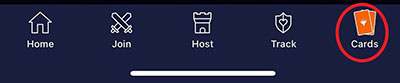
Click on the card database icon, titled "Cards," to open the search screen.
Searching in Card Database
You can do two types of searches in card database, simple and advanced:
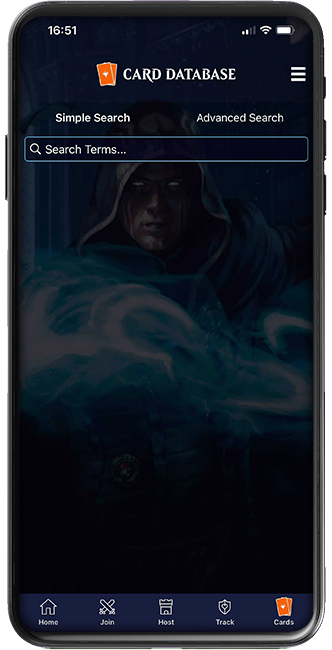
To simple search, enter any card name or partial card name into the search field and click "Search." Card database will quickly return a list of cards featuring that phrase in their titles. Here's what it looks like when I search for "Bolas:"
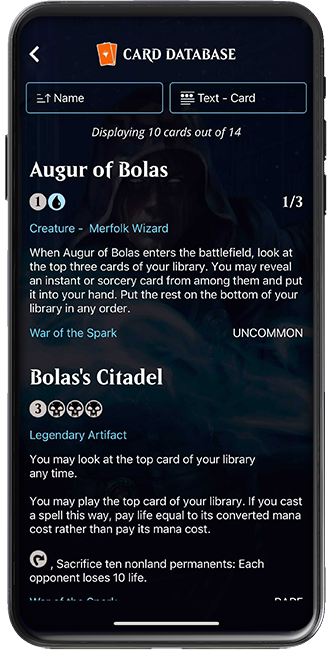
You can adjust the sort order, sort type, and display of your search with the handy menu at the top of the screen:

Advanced search is your option for doing more complicated searches. Clicking on the "Advanced" tab brings up this menu:
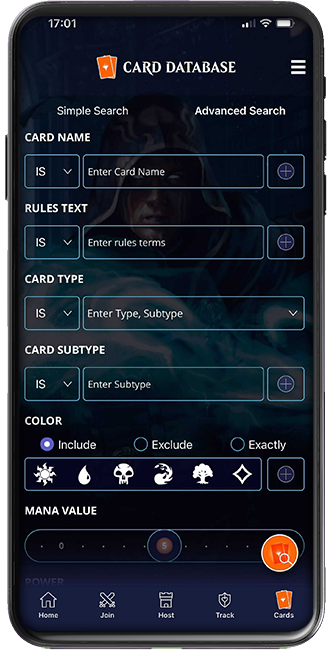
Advanced search allows you to narrow down your hunt with many additional search criteria. Here's what's available in early access:
- Card Name: Standard card name entry
- Rules Text: For example, to find all cards that say "flying"
- Card Type: To see which flyers are also artifacts
- Color: To specify which color of spells you're looking for (including "none")
- Mana Value: For finding the card that has a specific mana value or fits within a range of values
- Power: To find the hardest hitting creature
- Toughness: To find the toughest critter on the block
- Format: To narrow the range of cards your search looks through to only the ones legal for your deck
- Expansion: For finding the perfect card from a specific Magic set
- Rarity: To make sure you get the common, uncommon, rare, or mythic rare you need
- Artist: To find the image illustrated by your favorite Magic artist
- Mark (not Rosewater!): To identify watermarks on your card, like the Simic guild or Temur clan
Enter the desired search options that match your needs and when you're ready, click the "search" icon:

Submitting Feedback
The card database is in early access. The team and I are happy with where we've gotten, but we've still got more work to do. If you'd like to provide feedback, you can do so directly through the Companion app using the "cheeseburger" menu.
Select "User Feedback," and you'll be taken directly to our user feedback forums where you can give feedback on what you like, any bugs you find, and what you're hoping to see soon.
Happy searching!
