Join the Modern Horizons 2 Prerelease Event on SpellTable
The air crackles with powerful Magic cards as the Modern Horizons 2 Prerelease event approaches. For three days, June 11–13, you can jump in SpellTable Prerelease matches and in-store events to celebrate that latest card to join Modern!

With the option to now play in-store (where available), at home, or both, the SpellTable tradition continues with the Modern Horizons 2 Prerelease. Using just a webcam or your mobile phone, you can participate in matches and other games through SpellTable beta on your computer.
If you haven't tried Magic by webcam or SpellTable, not to worry; we'll show you how to get set up later in this article with tips on playing webcam Magic.
Modern Horizons 2 isn't your typical Magic set. Bringing all-new cards that reach across mechanics and themes to Modern, it's a complex set packed with powerful options to tune up your favorite Modern decks. Plus, the new-to-Modern reprints include some of Magic's classic powerhouse cards ready to shake up what you know about the format.

Upheaval is a card renown in cubes for setting up a reset built from artifact mana. The ability to send everything—including lands—back to everyone's hand puts this in a league of its own above Cyclonic Rift. It's even banned in Commander!
It's been nearly 20 years since its 2001 debut in Odyssey, and the board sweeper of Psychatog decks is back to upend games all over again.


Perhaps instead of starting over, you'd just like to race impossibly ahead? Mirari's Wake also returns from Magic's yesteryears. From its 2002 appearance in Judgment, Mirari's Wake quickly built out a competitive resume with a spot in 2003's World Championship-winning deck—but its staying power came from the rise of Commander play in the late 2000s.
While we last drafted it in Conspiracy, adding Mirari's Wake to Modern opens a world of combos for competitive decks while adding an impressive enchantment you'll enjoy playing in a Prerelease event.
Modern Horizons 2 SpellTable Prerelease Event
The SpellTable Prerelease event is stuffed with competition, gameplay, and fun over three days:
- Day 1: Friday, June 11, 3 p.m. to 9 p.m. PT
- Day 2: Saturday, June 12, 6 a.m. to 9 p.m. PT
- Day 3: Sunday, June 13, 6 a.m. to 6 p.m. PT
You can get all the details below at mh2party.com!
Prerelease Matches and Activities
We have a lot of activities and games happening during the Modern Horizons 2 Prerelease event:
- Battle for your team: Pick a team with your favorite influencers and then earn points throughout the Prerelease event to see which team rules!
- Sealed Deck matches: The classic Prerelease showdown using a 40-card deck built from six Modern Horizons 2 packs.
- World Boss matches: Challenge a foe no one can defeat alone in simultaneous three-against-one encounters streamed live on Discord!
- Between-match activities: Take a breather after matches and earn points for your team by joining Magic Trivia and Pack 1, Pick 1 games in Discord.
Modern Horizons 2 Prerelease Teams
Are you Team Chatterfang, Team Dakkon, or Team Garth? Join your favorite Magic personalities on one of three teams and compete in a points-scoring competition during the SpellTable Prerelease. Earn points by playing matches and participating in the between-match activities!

Team Chatterfang

Team Dakkon
- Pleasant Kenobi
- Ben Wheeler
- Filipa Carola
- Ashlen Rose
- Ben Werne
- Luca Van Deun
- TappyToeClaws
- Olivia Gobert-Hicks

Team Garth
- Marshall Sutcliffe
- Voxy
- Air Bubbles Cosplay
- Amazonian
- Zenaide Beckham
- Jana Amari
- Andrea Mengucci
- Riley Knight
How Prerelease Remote Play Works
We're supporting remote play for the Modern Horizons 2 Prerelease through a dedicated (external) Discord server with our partners over at ChannelFireball, plus your local WPN store where you can find Modern Horizons 2 Prerelease Packs beginning June 11.
When you log into SpellTable beta during the three game days, you'll see an option to join the Modern Horizons 2 Prerelease event. This will take you to the Modern Horizons 2 SpellTable Prerelease event Discord server where you can be paired with other players looking to play Modern Horizons 2 Sealed, jump into a Commander pod, chat about your sealed pool for build help, and more. You can join the Discord now to be ready!
There's no entry fee to participate in the SpellTable Prerelease event, and there aren't any prizes to win. There also isn't a round structure, so you're free to come and go as you please during the event times, Friday through Sunday, and play as much as you'd like—even after battling at your local game store.
How to Prepare for the Modern Horizons 2 Prerelease event
To get ready for the Modern Horizons 2 Prerelease event, follow these steps:
Locate your local game store. Your store may be offering their own Prerelease experience to join in, as well as other upcoming play or shopping opportunities. There's a ton coming to your local game store as the Summer of Legend is just getting started.
(Note: Different areas of the world have different rules and restrictions on public gathering, so please be aware of these and take appropriate precautions before venturing out. Do only what you feel comfortable with, and local stores may have special rules for play. Be sure to ask!)
Get your Modern Horizons 2 Prerelease Packs. You'll be playing Sealed matches, so you'll need a Modern Horizons 2 Prerelease Pack, which comes with six Draft Boosters plus a stamped traditional foil promo card you get to play. You can purchase one from your local game store starting June 11.
Join the Modern Horizons 2 Prerelease event Discord server. You can chat about strategy, deck building, and ask any questions to get started.
Build your deck. Your Prerelease Pack will have everything you need to build a 40-card sealed deck, including basic lands.
Set up your webcam. You'll need a webcam to play. It can be one clipped to your monitor, one built into your laptop or computer, or even your mobile device's camera. You'll want to clear your play space, and maybe shoo away curious or adoring pets.
How to Set Up a Webcam for Magic and SpellTable
First, take a look at the videos here from The Professor and our very own Gavin Verhey. Some of the specifics on joining the play queue will be a little different for the Modern Horizons 2 Prerelease event, but the tips will work to get your webcam ready.
On Good Morning Magic, Gavin shows viewers how he's been playing Commander through SpellTable during the pandemic:
How to Use Your Mobile Device Camera for SpellTable Beta
If you don't have a webcam, you're not out of luck. If you have a smartphone or tablet with a camera, you can use it for the event.
Follow these steps to set up your mobile device as your webcam:
- Log into SpellTable beta on your computer using your Wizards Account.
- Select Configure Inputs in the upper right corner of the page.
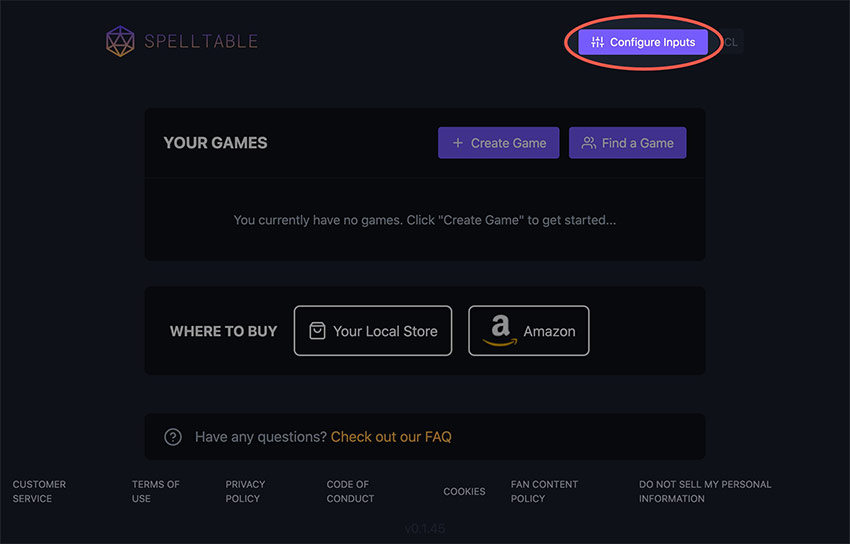
If you're currently in a game, select the gear icon in the left game bar, and then select Configure Inputs.
- Check the box next to Use mobile device as webcam.
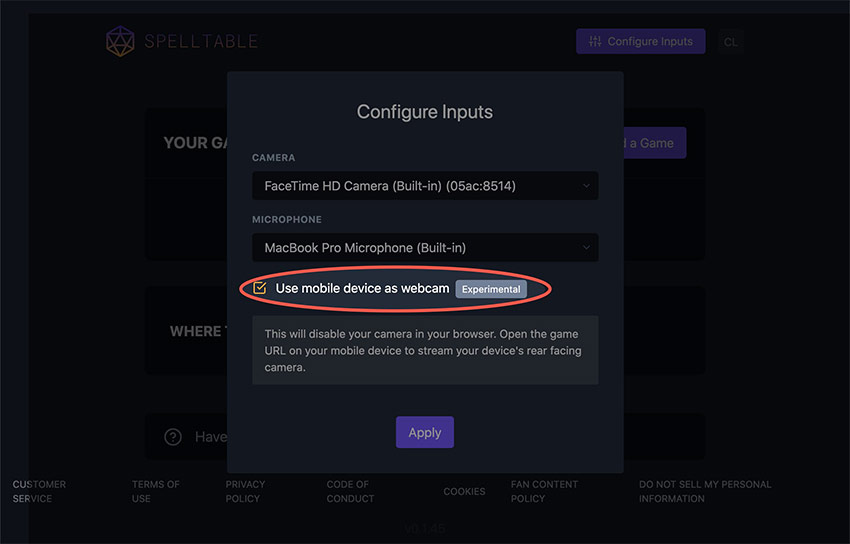
- Select Apply.
- On your computer, join a game.
- On your mobile device, navigate to the same game URL (the one in your computer's browser).
- Log in on your mobile device with the Wizards Account you used to log into SpellTable previously.
That's it! Once the phone loads up the game, your video should stream from the camera on your mobile device.
Because phones can have multiple cameras, you may need to select the appropriate one. To do that, click Configure Inputs again and make a selection from the video input dropdown.
How to Set Up Your Camera for SpellTable
SpellTable beta has some great features that help identify cards in play in real time for ease of reading on your screen. However, it works best when your camera is pointed at cards directly from above with no tilt to the camera. Do yourself and your opponents a favor and try to adjust your camera accordingly.
If you have a cardboard box on hand, here's a quick DIY setup you can try yourself:
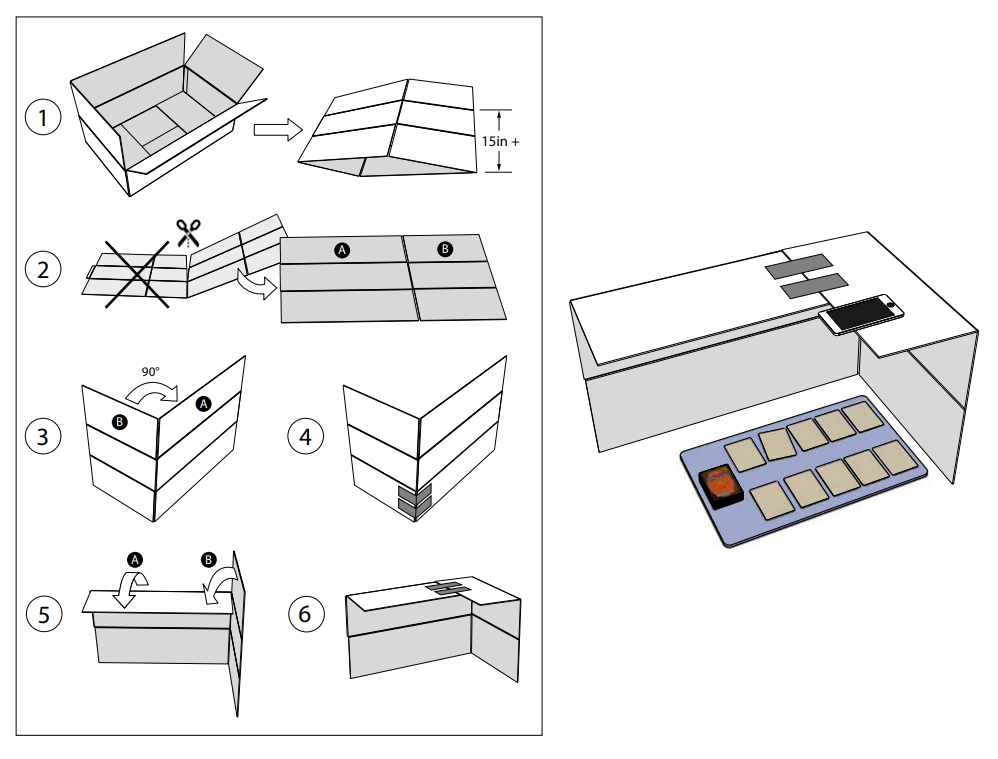
- Use a box with a height + length of one top flap equaling 15 inches or more.
- Flatten box.
- Cut box in half. Discard one half and retain the other.
- Fold retained piece at the normal corner crease 90 degrees.
- Tape extended bottom flaps together at the corner along the outside.
- Fold long top flap down, then fold short top flap down and tape top flaps together securely.
If you have your own sweet SpellTable setup, share it on Twitter and let us know by sending an @ to @wizards_magic!
