Dice Rolling Arrives in Companion!
The Dungeons & Dragons: Adventures in the Forgotten Realms Prerelease is almost upon us! To celebrate this historic Magic and D&D crossover set, a new Companion app feature will be released alongside it. Did you forget your d20? No worries, our new dice rolling feature has you covered.

I'm excited to tell you about how to access our dice roller and use it in your next game of Magic, but before we dive in, here is where you can get the Magic: The Gathering Companion app:
Download Companion for Android
What Is Adventures in the Forgotten Realms?
Adventures in the Forgotten Realms is the newest Magic: The Gathering set that crosses over into the Dungeons & Dragons world of the Forgotten Realms. Everything you love about the land of Faerûn comes to life on the battlefield in our newest Magic set. You can check it out on MTG Arena now or get a jump on the tabletop release by preordering.



What Is the Dice Roller?
This feature is a digital dice roller accessed through the life tracker in the Companion app. The feature offers players the option to roll a d4, d6, d8, d10, d12, and/or a d20. Additionally, players can select multiples of each die type to roll. Once rolled, the die roller displays both the sum of all dice rolled as well as the individual dice values. And it's built right into the Companion app. Players won't need to worry about bringing or forgetting their dice; instead, it offers you an easily accessible alternative that yields the same results as your lucky dice from home.
Let's Get Rolling!
Once you have downloaded Companion, you'll open the app and select the Track option in the bottom right corner. Here, you will select which Magic format you wish to play, the number of players, and the starting life total for everyone.
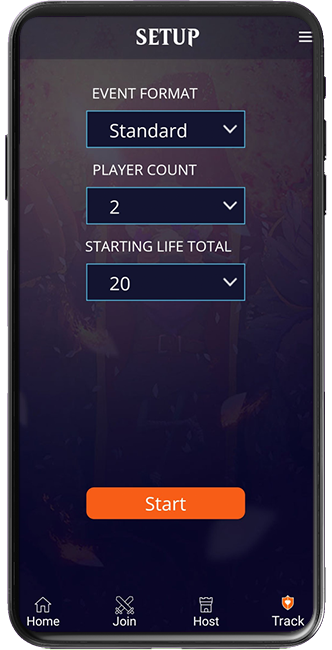
This brings you to our life tracker screen where you can track the life totals for up to four players, as well as other game stats like the storm count, mana, and poison. Here's what a two-player game looks like:

From here you will press the Planeswalker symbol in the center of the screen and a menu will slide up. Select the ROLL DICE option.
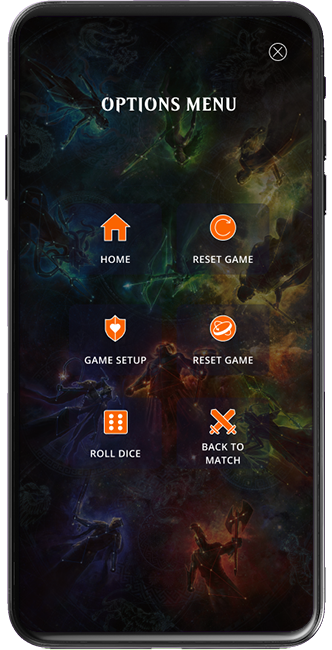
Now you're in the dice roller! From here you have d4, d6, d8, d10, d12, and d20s at your disposal. Again, you can select multiples of each die type to roll. The number in orange at the top right of each die indicates how many of that die you have selected; change that number by pressing the addition or subtraction symbols.
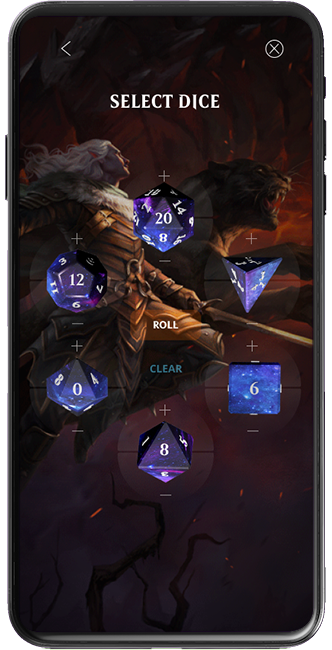
Once you have selected your dice, select ROLL to see your total. You will also see each die's individual rolled value. If you rolled more dice than can fit on the screen at one time, you can scroll through them to see all of the individual die numbers.
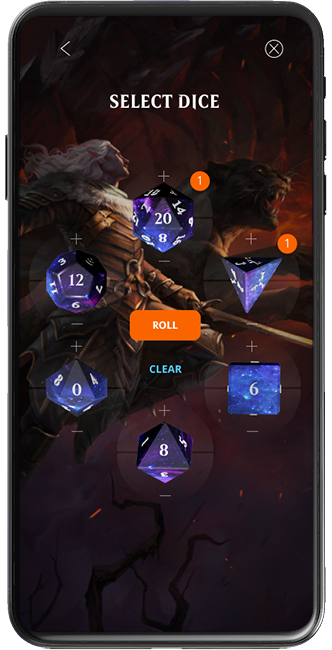

The arrow in the top left will bring you back to the dice roller so you can begin rolling again, while the X in the top right will bring you back to the life tracker.
You can also access the life tracker and dice roller directly from a match slip. After entering your event code and joining successfully, you can select the Track Life button beneath your match pairing.
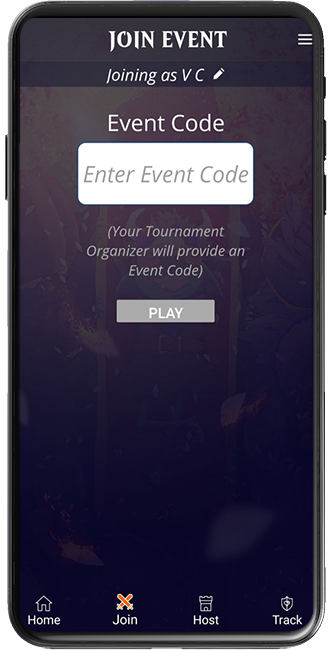

Now you're ready to get rolling! The dice roller goes live on July 16 along with the Adventures in the Forgotten Realms Prerelease.
What Else Can I Do in Companion?
Companion is an easy, convenient, and free tool aimed at improving the lives of Magic players everywhere. You can use Companion to organize and host your own Magic events, join events hosted by participating Wizards Play Network stores, view pairings, record match results, and more.
We're very excited to share this feature with you. Enjoy, and roll well!
