Two-Headed Giant Comes to Companion
Kamigawa: Neon Dynasty brings the latest exciting additions to the Magic Multiverse at Prerelease events starting February 11. It also brings with it a first: Two-Headed Giant events arriving in the Magic Companion app!
Today, we'll walk you through how these events work with this powerful tool—though you'll need to make sure you've already updated to the latest version of the Magic Companion app on your mobile device first!
Joining an Event
You'll join Two-Headed Giant events much like you've joined other tournaments using Companion, by entering the event code provided by your friendly neighborhood Wizards Play Network retailer. The "Join" screen for entering the code looks like this:
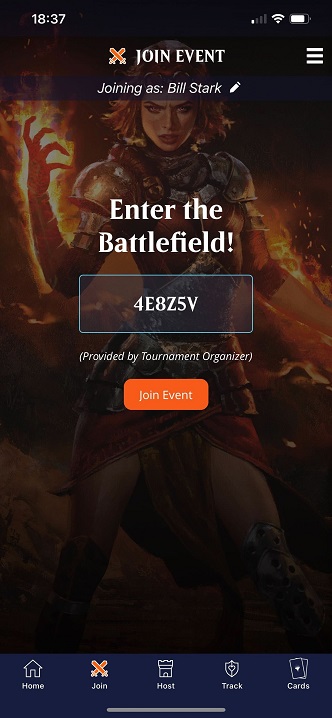
Once you've entered the code, you'll be prompted to complete your registration. Doing so depends on which of the following is true for you:
- You're joining with a teammate who is using Companion and you're setting the team up
- You're joining with a teammate who is using Companion and they're setting the team up
- You're joining with a teammate who does not have Companion
- You're joining without a teammate
Here's the screen you'll see:
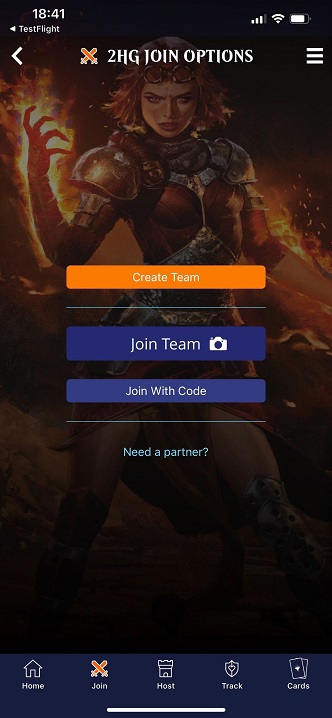
Creating a Team
If you and your teammate are both using Companion to play, you can create the team. Then your teammate can join your team by entering the unique code you provide them or by scanning the QR code to be added automatically. Use "Join Team" if your teammate set up the team and you want to join using your camera to scan their QR code. You can use "Join with code" to add yourself to your teammate's team without using your camera. Finally, if you don't have a teammate yet, follow event staff directions for waiting to be added to a team.
Here's the screen for creating your team:
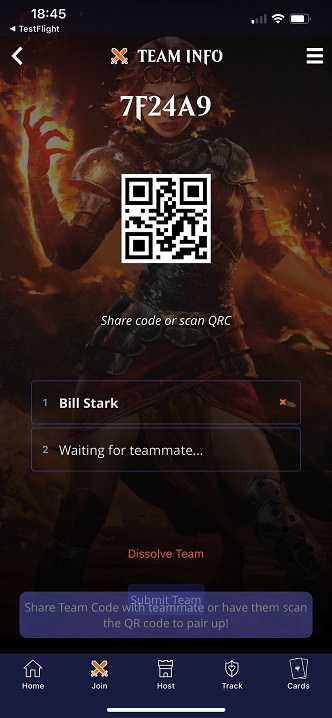
Pairings and Play
Once you've joined a team, paid any fees for participating, and your organizer has started the event you'll be paired for your first round of play (note: if you're playing Sealed Deck, you'll typically be seated for deck building first). As always, when you use Companion, the pairings come straight to you, making it easier than ever to get to your seat and find your match. Here's what our first round looked like:
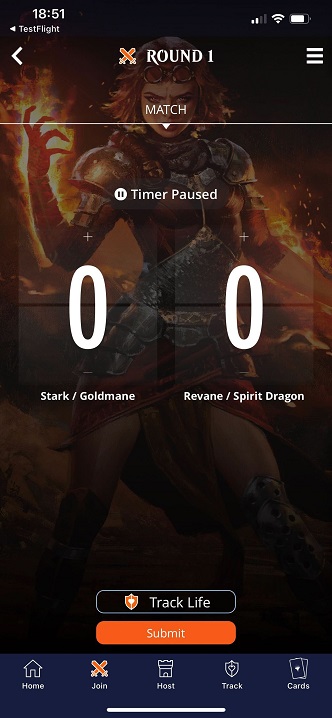
You can track your life total, submit the scores for the round, and do all the other functions for a normal match you've come to expect when playing with Companion by your side. Your opponents' names will be displayed to make it easy to identify who you're playing, and when the round is complete and you've reported, they'll be able to see the results on their version of Companion just like any other event. When all the results for the round have completed, you'll be able to view the standings directly in the app. It's a great opportunity to see how you're doing and reach out to event staff if you have any questions.
Wrapping Things Up
Just like other event types, you don't have to have the Companion app to participate in Two-Headed Giant events at your local Prerelease. Adding a powerful piece of technology to your arsenal to enhance your experience, however, is entirely on theme for this exciting return to the plane of Kamigawa. Have fun at your Prerelease and enjoy the enhanced version of Two-Headed Giant!
